I've been doing a lot of painting in Painter XI and have noticed a few things about how my process changes. I've tried to free my tight brush strokes to start laying on color, to make the image readable. I found laying down sloppy colors is a lot easier in Photoshop, for some odd reason. Considering I like to keep the colors tight, and almost cell shaded comic book style.
For example, in my Halloween piece, I approached it as I normally would.
Rough Sketch:
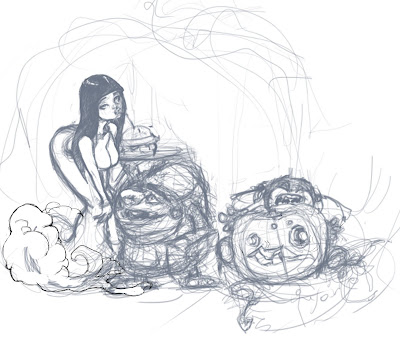

Then, Tight Wad Painting:
 This step is very effective and not very time consuming, but effectively hinders my creative process somewhat.
This step is very effective and not very time consuming, but effectively hinders my creative process somewhat. I really tried to color in the lines because Painter produces weird edges when you paint on a new empty layer. Kind of adding an unwanted "Burney" effect. I have tried to find a fix for this, but have had no success. So if anyone knows what I mean and knows how to fix it, please let me know!
I didn't really have an idea of the lighting scheme, nor did I know what colors I would have used. The color scheme was a happy accident, and I'm glad it turned out the way it did.
The brushes in Painter seem to lay on the color differently, and I have been trying to create a brush that mimics the Opacity Brush in Photoshop.
By trial and error, as well as pure luck, I came up with a watercolor brush that has the natural pressure opacity that I've been looking for.
Here is some of the preliminary color sketching of my latest piece.

As you should see, the colors aren't as smooth as they normally are, and there are a lot of weird additional bounce light colors mixed in with the suit. Thanks to the new brush, I was able to achieve this effect. The polishing comes much later, when the image's lighting becomes more readable.

No comments:
Post a Comment